A spilled water on MacBook can be a nightmare scenario for any user. The panic that ensues often leads to hasty actions that can exacerbate the damage rather than mitigate it. However, knowing what to do ,and what not to do, in such a situation is crucial. In this article, we'll outline six common mistakes to avoid after experiencing a spill on your MacBook, ensuring you take the right steps to minimize the potential harm.
When it comes to resolving issues caused by spilled water on MacBook devices, WarriorMac in Tampa, FL, stands out as the premier option. Their team of skilled technicians possesses extensive experience and expertise in dealing with liquid damage, ensuring that your MacBook receives the meticulous care it deserves.
1. Panicking and Delaying Action
When faced with a spilled water on MacBook, the initial reaction is often panic. However, succumbing to panic and delaying action can exacerbate the situation. Time is of the essence when liquid infiltrates your MacBook's delicate internals. Every passing moment increases the risk of irreversible damage. Therefore, it's imperative to remain calm and take swift action to prevent further harm to your device.
2. Flipping the MacBook Upside Down
It's a common instinct to flip your MacBook upside down immediately after a spill in hopes of draining the liquid out. However, contrary to popular belief, this action can actually worsen the situation. Flipping the device may cause the liquid to spread deeper inside, potentially reaching critical components such as the logic board or battery. Instead of flipping it, gently blot the excess liquid with a dry cloth and proceed with caution.
3. Using Heat Sources to Dry the MacBook

When confronted with a wet MacBook, the temptation to speed up the drying process using heat sources like hairdryers or heaters can be strong. However, this approach is highly risky. Excessive heat can warp the internal components of your MacBook, leading to permanent malfunction. It's crucial to allow the device to air dry naturally in a cool, dry environment. Patience is key to preventing further damage.
4. Shaking or Tilting the MacBook Vigorously

Some users resort to vigorously shaking or tilting the MacBook in an attempt to dislodge any trapped liquid. However, this can have detrimental effects. Vigorous movement can cause the liquid to seep deeper into the device, increasing the likelihood of short circuits or corrosion.
Instead, gently pat the device dry with a soft cloth and allow gravity to assist in draining any excess liquid. Remember, avoiding aggressive actions is crucial in preventing further damage after a spilled water on MacBook.
5. Turning on the MacBook Immediately
Despite the temptation to power on your MacBook immediately after a spill, this can be a grave mistake. Even if the exterior appears dry, moisture may still be lurking inside the device. Turning it on prematurely can result in a short circuit, causing irreparable damage to internal components. It's crucial to exercise patience and refrain from powering on the device until you're certain it's completely dry.
6. Disassembling the MacBook Yourself
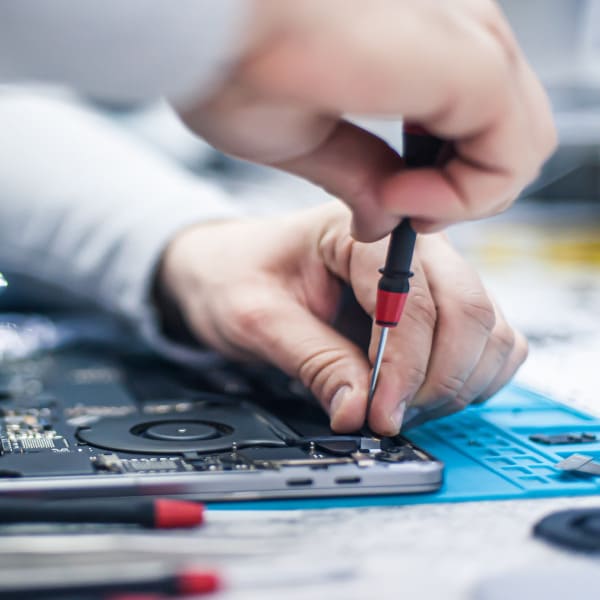
Unless you possess the requisite experience and expertise in MacBook repair, attempting to disassemble the device yourself is strongly discouraged. Not only does this risk voiding your warranty, but it can also inflict further damage to the internal components.
Professional repair technicians are equipped with the necessary tools and knowledge to safely disassemble and repair your MacBook without causing additional harm. It's best to seek professional assistance to ensure the best possible outcome for your device.
Conclusion
A spilled water on MacBook is a stressful situation, but it's essential to remain calm and take the right steps to minimize damage. By avoiding common mistakes such as panicking, using heat sources, or attempting DIY repairs, you can increase the chances of salvaging your device and preventing long-term issues.
Remember, when in doubt, seek professional assistance from authorized Apple service providers to ensure the best possible outcome for your MacBook.
